HomeSpa
- A tablet app that helps seniors have more control over their environment with smart home device connections.
Project Type
Individual Project
Academic Project
Role
User Researcher
UX/UI Designer
Duration
September - October 2024
Tools
Figma
Notability

Project Summary
The problem 🚩
Older adults may struggle with environmental factors like sudden temperature changes and they might feel like they don't have enough control of their surroundings.
The users 👥
Older adults are the target demographic, and I used help from my family to better understand their needs.
Primary goal🎯
The goal is to provide a stable, calming environment to better mental health and influence a sense of comfort. Specific lighting colors, temperature, and sounds exude different comfort levels and can synergize well with different activities.
HomeSpa is a resource directly benefitting senior citizens to try to make their living spaces more comfortable with mobile control of their surroundings.
This was the first project for the "Interaction Design Studio" course, where students had to ideate, develop, prototype, and present deliverables to a group and the professors on a weekly basis.
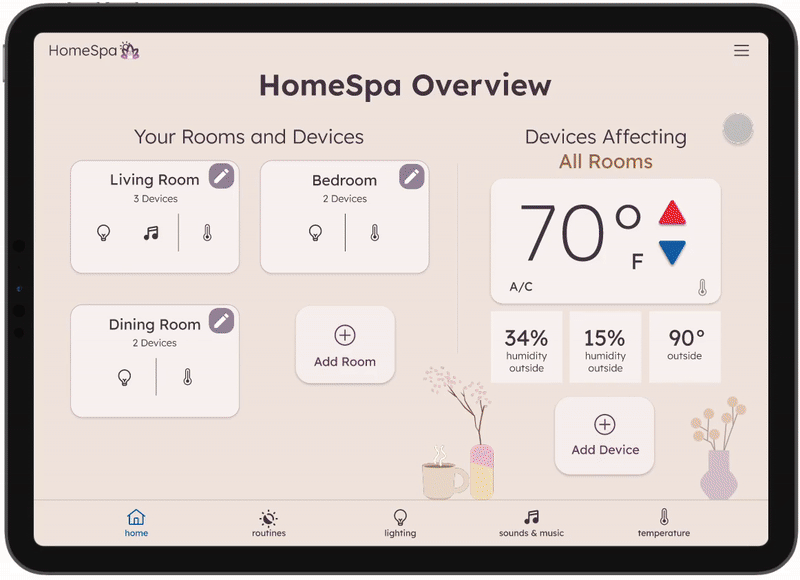
User Personas & Storyboards
User Persona #1: Stan

Stan's Storyboard: Stan's methods to become more comfortable in his home.

User Persona #2: Freyda

Freyda's Storyboard: Freyda's experience struggling with limited control over her smarthome device

Sketches
Home Page and Lighting page


User flow Showing Contacting developers about an issue


Low-Fi Wireframes
Sign in/Create a Profile Pages


Home + Individual Room Page


Navigation Pages
Another addition is a navigation bar, which is an easy way to switch between devices, and there is a dropdown bar on the top to switch between devices in different rooms as well.
A Reflection
This project was a great opportunity to focus on UX design and to familiarize myself with Figma and the project's ideation process quickly. I also figured out how to defend and hone my project's user experience design when my professor critiqued aspects.
A Positive Outlook on the Design Process
Design-wise, I wanted to exude comfort, so I opted for neutral-toned colors, specifically those typically appearing in senior centers. I chose a lot of comfortable drawings courtesy of the Blush gallery plugin on Figma.
Learning variables was the most significant development in my Figma experience while working on the high-fidelity prototype. I finally did it, and it was easier than I thought. They really helped elevate the prototype and allowed for more functions like dropdown menus, switches (e.g., the temperature buttons), and even different page pathways.







