Chef.me
- A mobile app that helps college students meal plan with budget and diet-friendly recipes.
Project Type
Individual Project
Academic Project
Role
Project Researcher
UX/UI Designer
Timeline
October -December 2024
Tools
Notability
Figma
Dovetail

Project Summary
The problem 🚩
Time constraints lead to a lack of meal planning. This causes malnutrition, over-reliance on takeout, and food waste.
The users 👥
College students 📚 Why?
Lower budget, High stress, Less time to cook.
Primary goal🎯
To create an engaging lifestyle app that increases student motivation to cook and plan meals. Overall, decreasing food costs and waste.
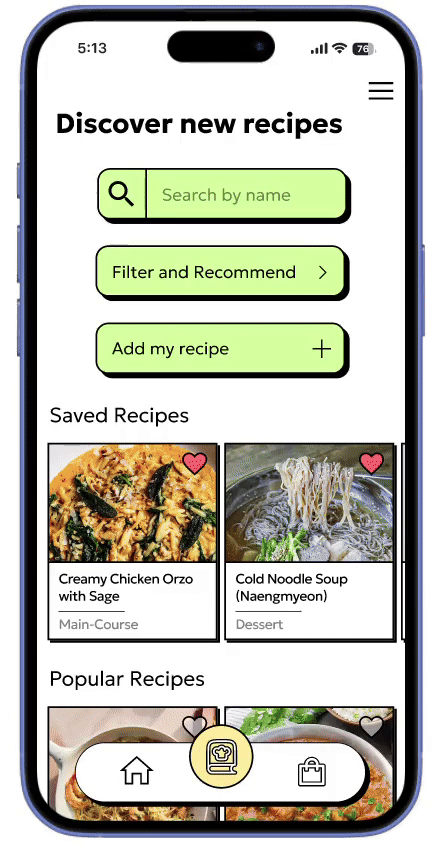
Market Research
HelloFresh
HelloFresh is a meal kit delivery service that sends a recipe and a box of ingredients to the user’s door. The user can view recipes on the application, and then order them to their house with the exact ingredient units to prepare the meal.
Whisk
Whisk is an AI-powered application that helps users plan meals and create recipes. It also takes human-made recipes and lets users save them to their profiles.
Mealime
Mealime is a meal planning helping application which provides different recipes for users, and also transfers the ingredients to a list to help users know what to buy.
Market Research Summary

Key Takeaways
1
Sustainability
Grocery lists to make sure the user knows exactly what they need.
2
Learnability
Easy-to-understand UI and recipes for beginners to avoid frustration.
3
Filtering
Make sure the filters contain a diverse amount of cuisines/diets.
4
Time Management
Allow users to plan meals within the application ahead of time.
User Research & Analysis
Interview Analysis
To understand the issues that college students typically face in preparing their meals during the academic year, I conducted semi-structured interviews with four students with varying cooking experience levels and eating habits.
My questions revolved around four main topics: eating habits & struggles, where they find and buy recipes & groceries, and online food resources.
Group 1: Meal Planning Obstacles
Environmental Limitations
Participant B
"I can't really bring it [cookware] because there's no place to store it or just eat it in general because I'll be in class or work so then I'm forced to buy food"
Time Management
"I try meal planning in the beginning, but it doesn’t work out when classwork ramps up."
Participant A
Group 2: Influences to order takeout
Takeout for social reasons
"I don’t really do takeout, unless it's for celebrations or dates."
Participant D
Large variety of cuisines
"I think it's really free, like there's so many options and cuisines and also for religious reasons"
Participant B
Group 3: Food Resources
Keeping track
"I like having something to keep track of ingredients or saved recipes in a designated place to help me remember"
Participant C
Access to diverse recipes
"I want to branch out - maybe get better at cooking some other cuisines"
Participant D
Summary of Insights
1
Chef.me needs to account for different cooking skills, budgets, and living environments when centering around college students.
2
Chef.me needs to be designed around convenience to keep students motivated to meal plan and cook.
3
Chef.me should implement filters based on cooking experience, diets, cuisines, etc. to make helpful recipes.
User Personas & Storyboards
User Persona #1: Isabel

Isabel's Storyboard: Isabel's Language Issues while cooking.


User Persona #2: Ali

Ali's Storyboard: Ali's Struggles with Cooking With Limited Time


Sketches
Home, Grocery List, Meal plan, and Profile Pages


The main pages are the home page, where the user will find recipes, the grocery list page, where people will automatically see the ingredients for the recipes they choose, and the meal plan page - where recipes will be scheduled per day.
Explore & Filter Recipes Pages, Recipe Page and "Add to Plan" Confirmation


These sketches show a glimpse of the main user flow process on the application where the user can add a recipe into their meal plan. When the user clicks on the floating buttons, they can add the recipe to their meal plan and the ingredients to their grocery list.
Low-Fi Wireframes
Home, Grocery, and Meal Plan Pages

Changes from the sketches
Added “View Shopping List” button to to the home page to direct users to the grocery list from the home.
Profile page was removed due to the redundancy of features that could be put within the hamburger menu.
Included an aspect in the Grocery List design that categorizes foods/ingredients to streamline shopping based on where related items would be located in a store.
Changes in the sketch include an added dropdown to hide meals of the week to show more of the grocery list.
Meal plan page was removed, instead turned into the home page alongside other changes.
Recipe Main Page, Filters, and Recipe Page

Wireframes for Adding a Recipe

Adding a recipe is a feature of the recipes page where the user can add their own/family recipes and easily add those to future meal plans. There is a step-by-step process to include ingredients, necessary cookware, and the steps for future use.
A Reflection
Chef.me was a great project experience for me to practice thematic analysis and present my work to a group of people, but also learn auto-layouts and basics of the Neobrutalism design style.
I really like to play around with palettes and make sure that my high-fidelity prototypes function as if it was an actual application, so having so many different types of gesture controls and making sure that the screen would adjust to opening dropdown tabs was a new skill I learned and I believe it reflected well in this prototype.
Next Steps
I would like to think more intuitively about filling in some of the gaps that the user flow has that might confuse new users. Sometimes I feel like I go over the imperfections of the minor details more thoroughly and miss out on the broader picture that affects the usability.






